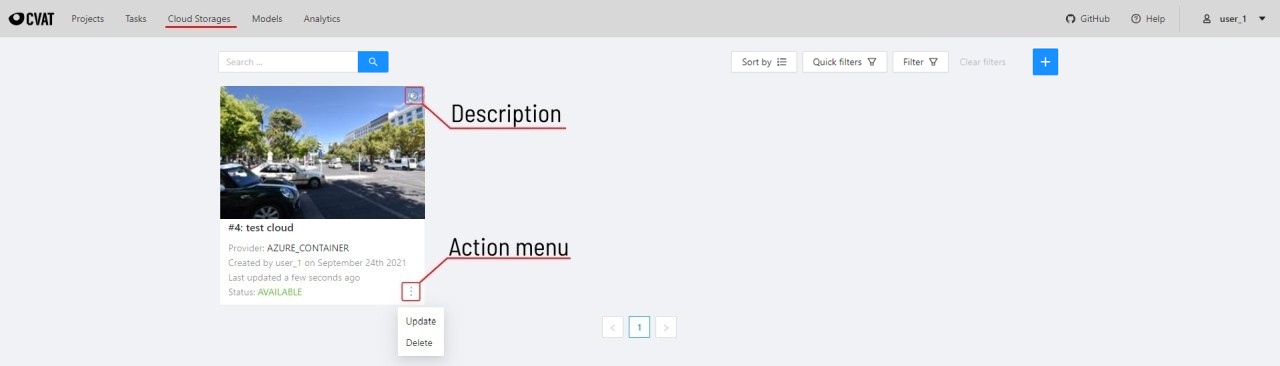
The cloud storages page contains elements, each of them relating to a separate cloud storage.
Each element contains: preview, cloud storage name, provider, creation and update info, status,
? button for displaying the description and the actions menu.
Each button in the action menu is responsible for a specific function:
Update— update this cloud storageDelete— delete cloud storage.
![]()
This preview will appear when it is impossible to get a real preview (e.g. storage is empty or invalid credentials were used).
In the upper left corner there is a search bar, using which you can find the cloud storage by display name, provider, etc. In the upper right corner there are sorting, quick filters and filter.
Filter
Applying filter disables the quick filter.
The filter works similarly to the filters for annotation, you can create rules from properties, operators and values and group rules into groups. For more details, see the filter section. Learn more about date and time selection.
For clear all filters press Clear filters.
Supported properties for cloud storages list
| Properties | Supported values | Description |
|---|---|---|
ID | number or range of task ID | |
Provider type | AWS S3, Azure, Google cloud | |
Credentials type | Key & secret key, Account name and token,<br /> Anonymous access, Key file | |
Resource name | Bucket name or container name | |
Display name | Set when creating cloud storage | |
Description | Description of the cloud storage | |
Owner | username | The user who owns the project, task, or job |
Last updated | last modified date and time (or value range) | The date can be entered in the dd.MM.yyyy HH:mm format <br />or by selecting the date in the window that appears <br />when you click on the input field |
Click the + button to attach a new cloud storage.